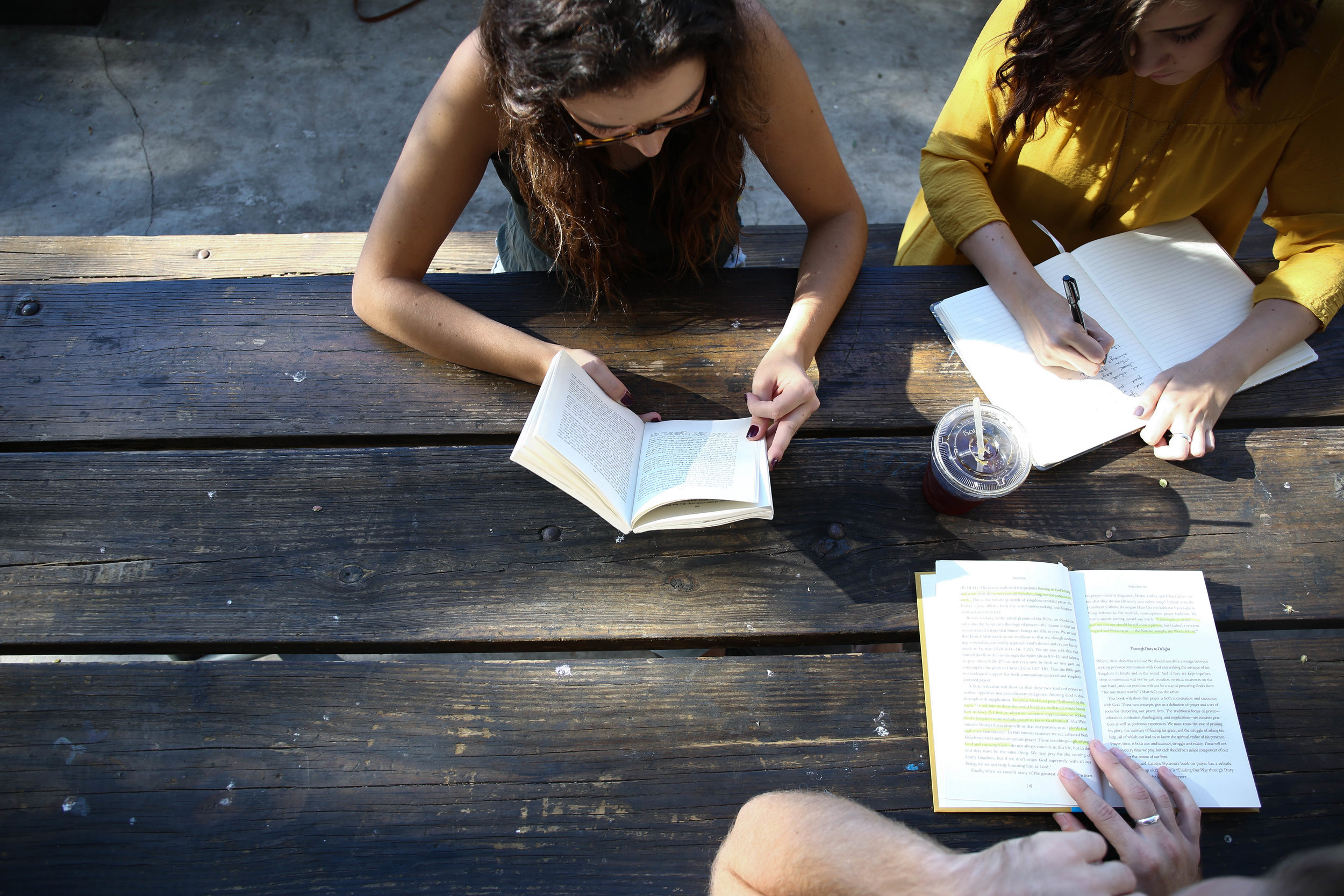Learning and Education:
Suggestions and Solutions
“If I want to get As, I found out I need to delete social media, like Snapchat and Instagram, from my phone so I do not get mindlessly distracted. For heavy reading classes, I noticed that the students who printed out the assignments and highlighted and made notes were the students who participated more so now I print everything out. Then I found out that it’s easier to remember the material if I read the printed version. I like to change the format so there are 2 pages on a page with wide margins to take notes. Everyone can print the format that works best for them. Writing notes works better than typing notes because I can make connections among pieces of information by drawing arrows. Handwriting forces me to understand a concept and put it clearly and succinctly in my own words. Typing is so easy, I don’t have to process the information and I can cut and paste so handwriting definitely helps me remember. ”
Education Technology
Based on research, what is the answer for screens in schools? This is a very complicated, multi-layered question based on grade level, device type and amount of usage. Research and professional opinions around this subject are vast and ever-changing. It would be impossible to cover every possible scenario here.
We encourage concerned parents and school districts to have open and honest dialogues. Technology is complicated and policies should be clear and transparent. Every member of the district, especially students, should have a well developed understanding of those policies. And districts should be open to parent and student suggestions, and should take time to read and understand the research.
TURNING LIFE ON SUGGESTED APPROACH TO EDTECH
We’ve developed a research-based model for implementing Education Technology. This approach takes into account everything we know about successful pedagogy in education - informing and preparing faculty, using research and information to implement technology thoughtfully, engaging in mindful and intentional use of technology, and evaluating effectiveness through faculty and student reflection.
CSTAN SCREENS IN SCHOOLS TOOLKIT
The Children’s Screen Time Action Network’s Screens in Schools Working Group (of which TLO Founder, Adrienne Principe is a member) has released a comprehensive toolkit for parents and educators to better understand the impacts of screens in schools and to understand more thoughtful ways to implement education technologies. Check it out!
EVERYSCHOOL.ORG EDTECH TRIANGLE
AND FIVE TIPS FOR EVIDENCE-FUELED REMOTE LEARNING
These two resources are research-based provide a visual framework for implementing technology in the classroom. The “EdTech Triangle” and these Five Tips are straight-forward and based on dozens of research papers.
We should work together to help our children manage technology. We all want what is best for them!
American Academy of Pediatrics Recommendations
For Educators:
Schools at all levels should routinely include education about Internet Gaming Disorder (IGD) and expand the infrastructure they have in place for other potentially problematic behaviors (drugs, alcohol, risky sex, gambling, etc) to include problems with electronic media;
Because of the consistent link between IGD and poor school performance, schools may be an excellent place for screening for IGD and for providing referrals for services when problems with IGD or related issues are uncovered;
Many schools provide computers and/or encourage computer use in and out of classes, as this can have tremendous educational and practical benefit. Many schools consider “gamifying” their educational processes. What message does it send if a school supports gaming as education, in light of the real potential for the development of IGD? Schools should provide training to parents and educators to recognize potential problems; and
Schools and community centers can be of particular value in helping parents to identify nongaming creative opportunities.
Here we examine questions to consider about Ed Tech and some simple suggestions:
Does the technology being used enhance or enrich the learning experience?
Technology in the classroom is an amazing tool that can give students access to information they could never access before. Information can and should be accessed in multiple forms.
Take TedTalks, for example. These are invaluable for furthering a student’s understanding of a particular topic and a great launching point for in-depth conversations.
YouTube* gives students access to study tools, such as songs paired with graphics, which make learning material easier and more fun. HOWEVER, because YouTube is a collection of videos uploaded by anyone, anywhere, videos should either be accessed by teachers only and shared in the classroom OR delivered in a way that does not give kids access to additional videos, “Up Next,” or “You Might Also Like.” (for example, straight from the school’s website).
Skype and other live communication platforms connect students across the world.
Technology should never be used to replace or undermine the development of important life skills. Ideally, these tools should be used as a class (vs. individually) as often as possible to support both face-to-face collaboration and understanding and development of non-verbal communication skills. Using technology in a group setting helps prevent the distractions most often present on personal devices. When surveyed, students who viewed a classroom document or resource from their individual device were more likely to engage in non-school related activities.
*Warning about YouTube. Elsagate revealed that YouTube contains much kid-targeted yet highly inappropriate and offensive material. Even videos of things innocuous as kids playing video games have revealed cross-references to porn. Another problem with using YouTube as a teaching tool is the “You Might Also Like” videos that can bring kids down a rabbit hole of strange and often inappropriate content, including comments. So please use together and with extreme caution. For younger children, only access videos posted by reliable and official sources, such as Sesame Street.
Are the tools being used to supplement (and not replace or displace) traditional learning?
When used occasionally, carefully and effectively, online study tools, such as Quizlet, can assist students in testing their knowledge before an exam.
Google classroom and other classroom-based platforms assist students in organizing assignments and teacher communication; however, these platforms often have terrible privacy policies.
Note-taking applications are widely used in high school and college settings and it may be a good idea for younger students to learn how to use these applications. However, because research shows that handwritten notes help students learn information more effectively, many college professors are adopting “No Laptop” policies, so students also need to learn how to take notes longhand.
These tools should be used alongside traditional learning tools and not as a replacement.
Students must be taught many different studying techniques and how to evaluate the effectiveness of each tool. For many students, the gaming component on apps, like Quizlet, will counter its effectiveness as a learning tool because gaming can cause hyper-arousal and anxiety. Hyper-arousal interferes with a student’s ability to learn. Students and teachers must have open dialogues about this, and students must be empowered to self-reflect and chose another study option when this happens.
Students should also be taught traditional forms of organization through the use of assignment books. This is another tool that works better for many students. We know that the physical act of writing solidifies information into our memories. Teachers should continue to teach this option alongside online assignment tools.
As mentioned, the physical act of writing solidifies information into our memories. Students should be taught how to take written notes, and the process of summarizing information and organizing it in a purposeful way for later studying. This process does not generally occur when typing notes as students tend to type faster and thus verbatim. What’s worse? Accessing online teacher notes.
We also know that handwriting solidifies basic skills like capitalization, punctuation and spelling. These skills are often forgotten when computers and other devices do it for us. Students need to develop these skills as habit and handwriting helps them do this.
There is value in the simple act of pondering. We do less of that now with the advent of Google. Students would do well to sit with their thoughts and to engage in discussions with classmates, teachers and parents. Students need to learn how to form their own opinions through listening and thinking vs. adopting one they find online.
How are we protecting our students’ health as it relates to screen time?
Studies clearly show the many health effects of too much screen time. As teachers and parents, we need to think about the impacts as we direct students to screens for learning.
Research supports time outside as a natural antidote for too much screen time. Physical activity is important and sunlight can help heal blue-light-exposed eyes. Students should be spending time outside, without screens, as part of their school day.
Unstructured play helps students develop creativity and interpersonal skills. Connecting with nature is calming and beneficial for our mental health.
Mindfulness is another antidote to too much screen time and helps students manage the addictive nature or “persuasive design” of devices and apps. Working mindfulness into the curriculum will assist students in developing a healthy relationship with technology.
HOw are we protecting student and teacher privacy?
This is a major concern that is grabbing international and national headlines. Expect to see much more on this subject in the coming months and years. Many states across the US are considering legislature that will surely change the way tech companies are doing business. It is, however, our responsibility to think critically about how technology captures and stores personal information and the possible implications of that for children across their lifetimes.
Personal Device Use during Learning
The research is vast and conclusive. Using personal devices and technology for off-task activities, media multitasking, even the mere presences of a device, all have negative implications for a student’s ability to learn new information, to recall information and to perform on quizzes and in class, in general.
additional suggestions For Parents
Delay smartphones until at least 8th grade and social media even longer.
If your child has a smartphone and/or social media, establish a Family Media Plan and implement Personal-Tech-Free Times while doing homework.
Studies show that implementing a “Technology Break,” meaning a set time to check in with the connected world (generally 10-15 minutes), can relieve internal distractions. Students are less likely to be distracted by the uncertainty of when they can use their devices. Encourage your student to establish reasonable technology breaks, preferably in a different location than where homework is done, but set a timer so students don’t get sucked in.
On a neurological level, “Technology Breaks” are also believed to help students process information in the hippocampus, the area of the brain responsible for analytical learning. Share this bit of information with them: Taking breaks from technology will help them complete their homework faster AND perform better in school.
Studies have also found that students who wait a period of time to open and respond to alerts performed better on tests. This implies that student should be taught intentional use of technology. Students should be reassured that they never have to respond immediately.
Encourage students to develop a plan that includes studying and engaging in non-school related technology without doing both at the same time. Students will be better equipped to stay on task and remain focused while studying if they are supplied with the knowledge that they can check devices within a certain period of time.
As part of their study plan, encourage students to engage in uninterrupted homework time for longer and longer periods so they can strengthen their ability to sustain attention.
Intentional media use can be taught beginning at a young age. Teach your children to actively choose one task and then to actively choose another without being drawn away by external or subconscious drivers. Modeling this behavior can be helpful.
As students use more technology to study, turn off notification and remove apps and messenger from devices used for school. By removing these distractors, students are better able to focus. This works well for adults, too.